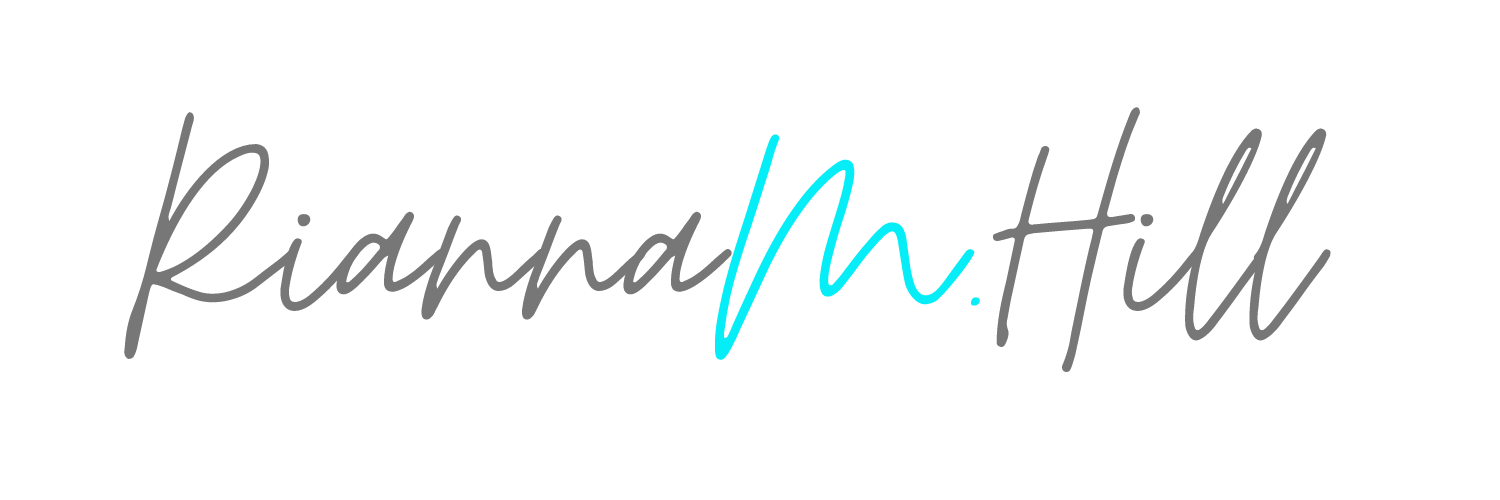Facebook Lives & Facebook Events
Facebook lives and Facebook events are two important tools to know about, understand, and use today. Specifically, using Facebook lives in events is a great new way to reach people with information about your business. A Facebook live event gives people the opportunity to attend the event without having to be in a specific location. With our on-the-go lives, this option provides people with the flexibility to attend the event within their schedule.
So how do you do it?
Creating an event for your business page is quite simple. To create an event on your business page, start on the homepage of your business. Look for the “Events” tab listed on the left of your page. (These tabs will look different and be in a different order from page to page and with various Facebook updates).
From here you will see the events tab, shown in the image below. Click “create event” to see the pop of show on the right. This pop-up window will walk you through the step by step of creating the event.
Facebook Live in Events For Business
To create the event from your personal profile, follow these similar steps. Click on the “F” Facebook logo to go to the main page of Facebook, while you are logged in to your personal profile. On the far left, there is a section labeled “Explore” with an “Events” link listed. Clicking this link will bring you to the events page listed below. This is where you can find events in your area as well! From here you will create an event with the following steps provided:
Facebook Live for Personal Events
When creating an event for your personal profile, you have the option to create a private event or a public event. A private event can be seen by invite only. A Public event is listed on this events page for the public to see. Based on your event, decide which makes the most sense.
Once the event has been created, you have been inviting people, sharing it, and posting in the event, it will eventually come time for the event! This is when you will take advantage of the option for Facebook live in events. Facebook live is only currently on mobile (2017- for 2022 you can now use desktop and scheduling platforms such as BeLive.TV), so when the time comes, navigate to your event on a mobile device. Where you see the option to post in the event, there is also listed “Go Live.” Select this option, type your headline and go live!
After you have gone live, talked your talk, and answered questions people are posting in the live comments, you will end the live video. Then, post the live video to the event page! A great benefit of this option is that a recording of the live video is then available to watch for anyone who was unable to attend the original event.
Facebook Lives & Facebook Events, Originally Written August 24, 2017 for the “Mixing Batter” PDS blog by Rianna, updated & republished here by Rianna M. Hill to maintain the useful information to help others learn and grow their internet & social media marketing skills.